In today’s digital age, it’s more important than ever to know how to protect yourself from hackers. With cyber-attacks on the rise, it’s crucial to take steps to safeguard your personal information and financial accounts from those who would seek to exploit vulnerabilities in your online security. In this article, we’ll explore the basics of “How to Protect Yourself From Hackers” and provide practical tips for keeping your devices and data safe from cybercriminals.
Hackers are everywhere. Whenever you go online, there is a chance that someone somewhere will try to gain access to your sensitive data. Hackers have automated their efforts. They run programs that automatically probe computers for vulnerabilities, and when they find them, they exploit them.
Hackers can also convince you to give them access to your computer and mobile devices or hand them your sensitive data on a silver platter.
You can only eliminate the chance of hacking if you stay offline. You can do plenty, however, to protect yourself from hacking while online.
How Hacking Can Hurt You
Hackers can hurt you in many ways. Only the creativity of the criminals sets a limit to how they can hurt you, possibly not even that. Once they grab sensitive data off your online devices, hackers often release the information to the dark net, allowing everyone to access it and do with it as they please.
Millions of criminally-minded people can mull over ways to steal money from you, scam you, or perhaps assume your identity.
Once they gain access to your devices, hackers can:
- Steal your passwords and user names and access various accounts, including bank accounts or cryptocurrency exchange accounts.
- Gain access to your bank accounts and steal your money or open lines of credit in your name.
- Ruin your credit score.
- Buy stuff with your money.
- Add themselves as authorized parties to your accounts, making it easy to use your credit.
- Use your SSN for various illicit purposes.
- Change your passwords, PINs, and other access information, and deny you access to your accounts.
- Pick up cash advances in your name and make off with the money.
- Sell your information to other criminal parties who can use it to target you for further scams.
If you come across unexplained transactions in your bank accounts, know that you have been hacked.
Now that you understand how hacking can hurt you, let’s move on to learn how to protect yourself from hackers.
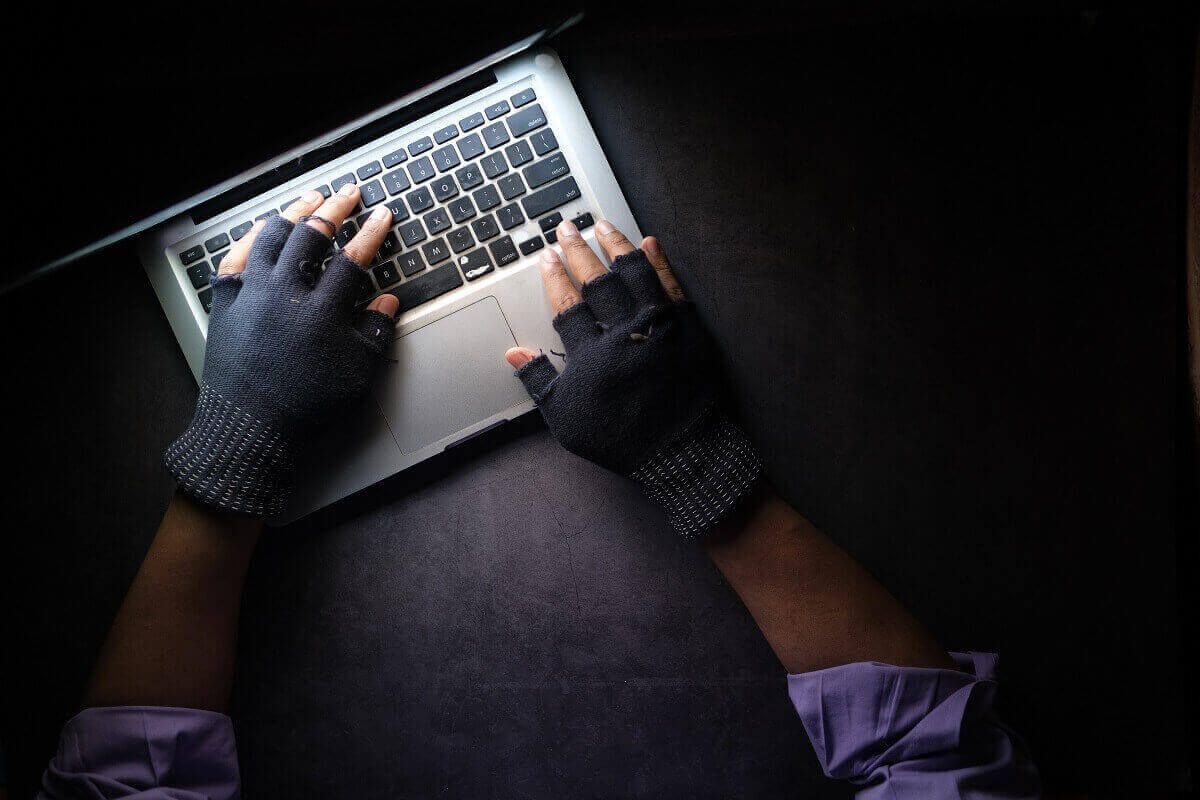
How to Protect Yourself from Hackers
Your best bet to avoid hacking is to develop behaviors that allow you to deny hackers the chance to get to you. Online “hygiene” also covers ways to create, store, and use passwords. Here are the basics.
Stay Away from Public WiFi
Public WiFi networks are everywhere these days. And we may all feel tempted to use them to connect to the internet and check our messages, social media, and emails. Some won’t think twice about accessing their bank accounts through public WiFi to check their balances, approve transfers, etc.
Public WiFi is a significant vulnerability. Think of it as such. Don’t access financial and personal data through an open, public network.
Don’t leave your location, Bluetooth, and WiFi turned on. As you walk around, your phone may connect to a network without your realizing it. Keep everything turned off and only turn on a feature when you want to use it.
Choose Your Apps Carefully
Only download apps from trusted, secure sources. The Google Play Store is a trusted entity. It surveys, scans, and checks the software it makes available. The same is true of the App Store.
If you download files through illicit file-sharing apps, you may download viruses and malware with them. Malware can log your passwords and user names and make them available to hackers. Doing anything illegal and illicit through your computer carries inherent risks you can’t avoid.
Use a Lock Code and Password to Protect Your Device
Don’t be lazy to set a password and lock code for your mobile device. Should you lose it, these simple safety measures can protect your data from those who find your device.
Use Antivirus and Anti-malware Software
Antivirus software is available for free. All you have to do is download and install an antivirus suite and you significantly increase the security of the system you use. Regular anti-malware scans can weed out malware that’s already on your computer and protect you from future infections.
Always use the latest available version of these programs.
Cybernews.com has listed TotalAV as the Best Free Antivirus Software.
Update your Operating System and Software
Every time the OS provider updates the system, it irons out known kinks and vulnerabilities. If you ignore these updates, you leave these vulnerabilities unpatched.
Hackers continue to develop new software that allows them to find new vulnerabilities. As they exploit them, they reveal these vulnerabilities to OS suppliers, who race to close the loopholes through patches.
Learn to Distrust Email Links and Attachments
The majority of phishing attempts happen through email. Your email inbox is like an open wound attracting attacks and exposing you to every type of scam. Phishing emails try to convince you to click a link that takes you to a page that mimics a trusted, legitimate site. Once there, the scam convinces victims to provide their personal information to avert a problem or secure a benefit.
Pressure tactics are common features of these scams. Online criminals look to create urgency in their victims, aware that acting under pressure can cloud judgment, causing people to forego caution.
Be Careful with Social Media
Phishing messages have become increasingly common through social media. Hackers can hijack the accounts of your acquaintances and send you messages from sources you see as trusted. If hackers can access your passwords, they may use your account for a similar purpose.
Develop healthy skepticism about messages you receive through email and social media. Everything that requires paying money to an unknown party is a scam.
Use Two-factor Authentication
Most sites and social media services support two-factor authentication these days. Two-factor authentication requires you to enter a code you receive through email after you log in. To break into your account, hackers must crack your password, username, and email account.
Be Aware of the Consequences and Realities of Hacking
Sometimes, you can be hacked through no fault of your own. A legitimate online entity with whom you do business may keep your personal information where hackers can get to it. Understand that you may become a victim of hacking even if you do everything right and deny hackers the chance to hack you directly.
In conclusion, protecting yourself from hackers is a vital step in today’s digital age. By following the tips outlined in this article on how to protect yourself from hackers, you can take proactive measures to safeguard your personal information, financial accounts, and online presence from cybercriminals.
Remember to stay away from public WiFi, choose your apps carefully, use a lock code and password to protect your device, use antivirus and anti-malware software, update your operating system and software, learn to distrust email links and attachments, be careful with social media, use two-factor authentication, and be aware of the consequences and realities of hacking.
With these steps in mind, you can take control of your online security and protect yourself from the dangers of hacking.
We offer complimentary consultations to determine if our Asset Tracing and Intelligence Services suit your case.
When you comment, your name, comment, and timestamp will be public. We also store this data, which may be used for research or content creation, in accordance with our Privacy Policy. By commenting, you consent to these terms.